|
Warcraft 3 for mac
|
|
| Master-Hero | Date: Monday, 25-Nov-2013, 4:09 PM | Message # 1 |
 Legacy Staff
Group: Clan Members
Messages: 1359
Awards: 2
Reputation: 1187
Status: Offline
| Hi everyone
I just bought the new macbook pro retina 256 GB SSD for school and want to try some WCIII out and maybe a good old match of CHF. The problems is I have no idea to install it specially when I have no disc drive. 
Btw I hope this is the correct forum since i can't find any technical support haha. See you soon ingame if you have a solution 

Inactive mod.
|
| |
| |
| a_chinese_kid | Date: Monday, 25-Nov-2013, 5:00 PM | Message # 2 |
|
Robotic Ninja
Group: Clan Members
Messages: 3952
Awards: 0
Reputation: 3157
Status: Offline
| Problem with mac is, they made removed rosetta. So basically that's what a lot of old school games were used to install on, so it makes it pretty difficult.
It forces you to use windows emulators, or even partition a drive to an older version of mac.
I'll mainly focus on how to install wc3 on the mac.
So you have two options which I stated above, both of which I have used. Personally I prefer the windows emulator, because then you can use different applications too, and it's cheaper and more functional imo. The partition was pretty difficult to do with no disk drive but it's possible, however you would need to reboot everytime you want to run the older partition. It also had a lot of problems for me personally, it didn't take good use of RAM or the gpu on my computer. I don't know why but it would always be choppy somewhat.
For emulators, there are basically two types.
A full windows emulator and a virtual box.
A full windows emulator such as, parallel 7, requires you own windows software and takes up a lot of room. It also heavily uses RAM. It can be quite efficient however, it costs a lot more and again takes up a lot of RAM. It's about 7-10gbs however it has a lot more functionality and responds better to windows only software. e.g. it's easier to use something like steam in their and play a steam only game than it is on crossover.
Parallels comes with a feature to have windows be full screen and have a windows layout. Or use the mac cosmetic so it's all on one desktop. Both are nice, parallels does a good job of keeping things neat.
(the above is possible with pirating but can be a pain in the booty, since you have to crack two things, and have to install an uncracked windows. And then later try to crack it. It is possible though :))
Then for crossover.
Personally i like crossover, it's simple safe and efficient. The main problems with virtual box is it's pretty difficult to control. I can't set a key to minimize it for full screen apps, and it's difficult to run apps within it, so you probably won't be able to use vex's code software. It's very simple it just runs the application, no windows required. It uses things like bottles, which are basically simulators that run commands like windows would. There are different types of bottles, like windows vista, 98, windows 7 etc. It's pretty simple.
It can also run in windowed mode etc. by using special configuration commands. But that's more indepth, i just wanted to let you know it has features to help with running windows inside mac.
Crossover is pretty easy to pirate and has a trial patcher.
To install, just go to battle.net and download the blizzard downloader. (you can also add games by typing in the game code/key and link it to your account)
On crossover you are going to want to download the .exe version of the blizzard downloader and run it through crossover. It will then go through the same way downloading wc3 always is. Make sure to download and install RoC and TfT to the same bottle!
Note: I can't exactly remember which one it was, but i think parallels had some graphic issues. Nothing that can't get fixed.
Imo if it's just for old school games make sure to use like vista or something.
Anyway any problems and i'll try my best to help.
Route 3: Buy a windows computer. (I wish i could too.. *sigh*)Added (25-Nov-2013, 5:00 PM)
---------------------------------------------
Oh also to use a disk drive on your mac in general you use a thing called remote disk i think, and basically you can use another computers disk drive on yours. Also I think i'm tripping on something right now cause i feel like i'm bouncing up and down o.o ice or tang want to tell me about this? lol
|
| |
| |
| Vexslasher | Date: Monday, 25-Nov-2013, 9:08 PM | Message # 3 |
 Site Manager
Group: Site Management
Messages: 644
Awards: 1
Reputation: 1744
Status: Offline
| Try this go to
http://www.blizzard.com/account/
Then go to your games click the Warcraft® III: Reign of Chaos® then click on Mac download link just under "Download Game Client" then do the same thing for the Warcraft® III: The Frozen Throne®.
When both downloads are completed install Warcraft® III: Reign of Chaos® then Warcraft® III: The Frozen Throne®.
Connect to Battle.net to download the latest patch or if the patch wont start you can manually download the newest patch from here https://us.battle.net/support/en/article/warcraft-iii-patch-downloads
I wrote this all up myself and think it's the best solution for you. If it doesn't work tho you might want to go with his longer solution.

|
| |
| |
| a_chinese_kid | Date: Monday, 25-Nov-2013, 10:02 PM | Message # 4 |
|
Robotic Ninja
Group: Clan Members
Messages: 3952
Awards: 0
Reputation: 3157
Status: Offline
| guarantee it won't work. Rosetta has been removed, patches won't do anything about that. You can't install it at all. You can't run the installer without rosetta
|
| |
| |
| Dippindots | Date: Monday, 25-Nov-2013, 11:17 PM | Message # 5 |
|
Noob
Group: Clan Members
Messages: 19
Awards: 0
Reputation: 156
Status: Offline
| You need to downgrade to Snow Leopard, something like 10.6.8. And you will need to boot using disk utility and then partition it and it should work for you. It worked for me, just YT it if you don't understand. GL
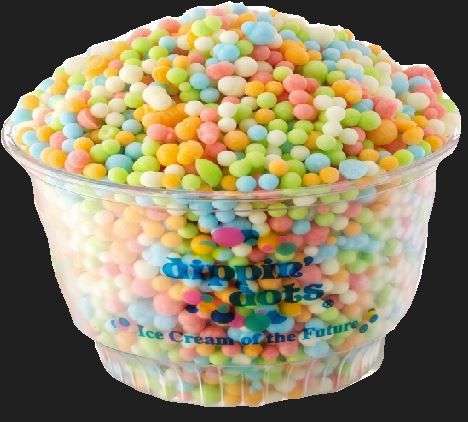
|
| |
| |
| Cou | Date: Tuesday, 26-Nov-2013, 5:12 AM | Message # 6 |
 Head Administrator
Group: Administrators
Messages: 1818
Awards: 4
Reputation: 7036
Status: Offline
| yo if I'm not mistaken, I think long ago Stooge told me he can download warcraft III straight from the net just incase he lost his wc III discs. As long as he had cd key then it was legit.

Legendary Team All Starz pack: http://chf.ucoz.com/forum/49-3291-1
|
| |
| |
| PLus | Date: Tuesday, 26-Nov-2013, 8:01 AM | Message # 7 |
 Grunt
Group: Clan Members
Messages: 252
Awards: 0
Reputation: 788
Status: Offline
| Lol , I play on a macbook pro...... Just download it if you have the CD you can download it easy
|
| |
| |
| Master-Hero | Date: Tuesday, 26-Nov-2013, 10:28 AM | Message # 8 |
 Legacy Staff
Group: Clan Members
Messages: 1359
Awards: 2
Reputation: 1187
Status: Offline
| Thx guys!  I'll try the easy way as Cou and the others recommended first since it seems a bit easier haha. If that doesn't work I might have to try out your way chinese even though I only understood like half of it. lol I'll probably need more help for that. I'll try the easy way as Cou and the others recommended first since it seems a bit easier haha. If that doesn't work I might have to try out your way chinese even though I only understood like half of it. lol I'll probably need more help for that.
Edit: I downloaded the file and now trying to open WCIII, but it says the file is "no longer supported". Is that what you're trying to say chinese?

Inactive mod.
Message edited by Master-Hero - Tuesday, 26-Nov-2013, 10:30 AM |
| |
| |
| Bond009 | Date: Tuesday, 26-Nov-2013, 1:32 PM | Message # 9 |
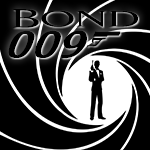 Overall Site Owner
Group: The Creator
Messages: 3180
Awards: 3
Reputation: 7521
Status: Offline
| just download the .ISO files and get a cd image support like VirtualCloneDrive or alcohol 120% to u can mount the cd ISO image. then just install easy like as if u had a CD drive 
u will have to find a similar program for mac ofc tho. idk if those programs are supported by mac

|
| |
| |
| Vexslasher | Date: Tuesday, 26-Nov-2013, 3:34 PM | Message # 10 |
 Site Manager
Group: Site Management
Messages: 644
Awards: 1
Reputation: 1744
Status: Offline
| If you do use a .ISO maybe you can use poweriso-1.3-osx.tar.gz it's for OS X Macs.

|
| |
| |
| a_chinese_kid | Date: Tuesday, 26-Nov-2013, 4:40 PM | Message # 11 |
|
Robotic Ninja
Group: Clan Members
Messages: 3952
Awards: 0
Reputation: 3157
Status: Offline
| sigh..
holy crap guys, it's a new mac, if your mac is running it, it's cause you're on snow leapoard or older.
Otherwise THE INSTALLER IS NOT SUPPORTED.
To simplify my post which was just pros and cons,
get crossover, use your cdkey on battle.net to redeem your games on your account, download the WINDOWS version of the installer, run it through crossover in a windows vista or xp bottle. Make sure to install both RoC and TfT into the same bottle.
The interface basically walks you through it.
most of my other post was your options, pros cons, pirating, and about how to use disk utility in general.
Anyway STAHP TALKING GUYS.
|
| |
| |
| Master-Hero | Date: Tuesday, 26-Nov-2013, 4:53 PM | Message # 12 |
 Legacy Staff
Group: Clan Members
Messages: 1359
Awards: 2
Reputation: 1187
Status: Offline
| Seems easy enough! I'll try it out tomorrow when I have a little more time. What do you mean by same bottle?

Inactive mod.
|
| |
| |
| a_chinese_kid | Date: Tuesday, 26-Nov-2013, 7:21 PM | Message # 13 |
|
Robotic Ninja
Group: Clan Members
Messages: 3952
Awards: 0
Reputation: 3157
Status: Offline
| So start off by running crossover and clicking "install windows software"
When you install it's a simple menu like "select an application to install" and then you choose "unsuppored applications" then "community supported applications" then "other application"
Next you choose "select installer file" and you will do the "blizzard downloader" or w/e it's called from the battle.net.
Then you click "select bottle into which to install" and you will select windows xp, win2000 or winvista whichever you want. (i think winxp runs best with wc3) and you can name it "Warcraft 3 (XP)" then it will open just like it regularly does with the little download menu thing.
Thats basically it to install both RoC and TFT. But when you install the second application choose the same bottle you used before e.g. "Warcraft 3 (XP)".
Anyway gl, if you pirate crossover, i can help you get the trial reseter working again if it doesn't.
|
| |
| |
| TangerineSky | Date: Wednesday, 27-Nov-2013, 4:19 AM | Message # 14 |
 Pirate
Group: Friends
Messages: 538
Awards: 0
Reputation: 2068
Status: Offline
| ignore everything chinese said and just upgrade to maverick, should work Added (27-Nov-2013, 4:18 AM)
---------------------------------------------
also, you can buy a digital copy for use right away on the website Added (27-Nov-2013, 4:19 AM)
---------------------------------------------
(yes chinese maverick can run power pc!) and it is free.

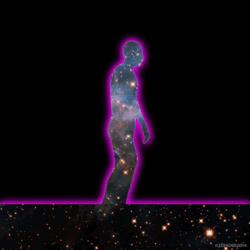  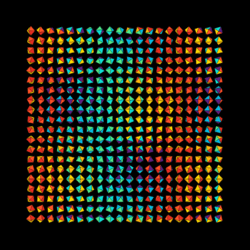
|
| |
| |
| a_chinese_kid | Date: Wednesday, 27-Nov-2013, 10:48 AM | Message # 15 |
|
Robotic Ninja
Group: Clan Members
Messages: 3952
Awards: 0
Reputation: 3157
Status: Offline
| Quote TangerineSky (  ) (yes chinese maverick can run power pc!) and it is free.
http://support.apple.com/kb/HT5988?viewlocale=en_US
|
| |
| |

