|
Heeelp meee
|
|
| Dragon-Hawk | Date: Friday, 01-Jan-2016, 9:17 PM | Message # 1 |
|
Rifleman
Group: Investor
Messages: 99
Awards: 0
Reputation: 285
Status: Offline
| Can anybody help me i took a long break from wc3 and now i bought a new roc and ft. It installed with no problem but im trying to click battle.net so i can play online but after it reaches 100% it says "Unable to find the file required for patching" I tried running as admin and tried to download patch manually but doesn't work. The location it's in is: C:\games\Warcraft III (it was in the folder "Program files(86)" but it didnt work there either.

|
| |
| |
| Osetinass | Date: Friday, 01-Jan-2016, 9:21 PM | Message # 2 |
 Hero
Group: Clan Members
Messages: 352
Awards: 0
Reputation: 1351
Status: Offline
| hawk you told you leaving forever. We said goodbye and now you again with this thread ??
|
| |
| |
| Dragon-Hawk | Date: Friday, 01-Jan-2016, 10:12 PM | Message # 3 |
|
Rifleman
Group: Investor
Messages: 99
Awards: 0
Reputation: 285
Status: Offline
| Quote Osetinass (  ) hawk you told you leaving forever. We said goodbye and now you again with this thread ??
Did i say i was going to play chf? i just need help

|
| |
| |
| Osetinass | Date: Friday, 01-Jan-2016, 11:06 PM | Message # 4 |
 Hero
Group: Clan Members
Messages: 352
Awards: 0
Reputation: 1351
Status: Offline
| yes you want
|
| |
| |
| Dragon-Hawk | Date: Friday, 01-Jan-2016, 11:10 PM | Message # 5 |
|
Rifleman
Group: Investor
Messages: 99
Awards: 0
Reputation: 285
Status: Offline
| So i cant play wc3 online anymore just because you told me so? 

|
| |
| |
| Osetinass | Date: Saturday, 02-Jan-2016, 0:15 AM | Message # 6 |
 Hero
Group: Clan Members
Messages: 352
Awards: 0
Reputation: 1351
Status: Offline
| yes i told you better listen me 
|
| |
| |
| lotrrotk | Date: Saturday, 02-Jan-2016, 6:36 AM | Message # 7 |
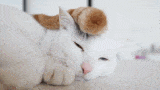 Zombie Pirate
Group: Game Mod
Messages: 1259
Awards: 0
Reputation: 2755
Status: Offline
| Quote Dragon-Hawk (  ) help me
Also you already ran it as admin but change it's settings to always run as admin (right click>properties>compatibility>last option "run this program as administrator")
Also try redownloading the patch (again) and then changing it's location to c:\program files
Hope that helps

Go rage ban love child
-This guy that loved me
Message edited by lotrrotk - Saturday, 02-Jan-2016, 6:38 AM |
| |
| |
| Dragon-Hawk | Date: Sunday, 03-Jan-2016, 4:23 AM | Message # 8 |
|
Rifleman
Group: Investor
Messages: 99
Awards: 0
Reputation: 285
Status: Offline
| Yo so i tried downloading the patch with warcraft III version switcher and it works but how do i put fogclick detector in?

|
| |
| |
| lotrrotk | Date: Sunday, 03-Jan-2016, 6:14 AM | Message # 9 |
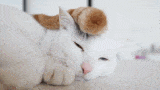 Zombie Pirate
Group: Game Mod
Messages: 1259
Awards: 0
Reputation: 2755
Status: Offline
| Quote Dragon-Hawk (  ) but how do i put fogclick detector in?
The process takes literally 4 seconds.
Download the file then copy paste it to your WC3 folder.
Then run WC3 and now when someone fog clicks, it shows up on your game live and saves it in some text file called fogclick.txt or so on your WC3 folder.
Just remember to erase your text file once a while because it stacks up pretty quick (not because of mh but because of fake fogclicks but those are pretty normal if you get used to it -usually the fake click happens when you get heros-)

Go rage ban love child
-This guy that loved me
|
| |
| |
| AllstarJones | Date: Sunday, 03-Jan-2016, 6:16 PM | Message # 10 |
|
Grunt
Group: Users
Messages: 281
Awards: 0
Reputation: 238
Status: Offline
| Leave the game in computer and open, wc3 and click play game, it will allow you to play and all files/screen shots will still go to the wc3 file
Often imitated Never Duplicated
|
| |
| |
| RosarioVampireZ | Date: Sunday, 03-Jan-2016, 8:38 PM | Message # 11 |
 Robotic Ninja
Group: Clan Members
Messages: 2113
Awards: 0
Reputation: 4239
Status: Offline
| Oh wait, this issue is solved hahahhaa. Disregard everything I just typed ^^
Ahh, this error.
I guess I should help out a bit.
The reason for your update error is due to your registry mis-path.
So this is how you solve it:
1. Go to regedit
The process is by:
First on your laptop do windows key + "r" at same time.
This should prompt you to the "run".
Then, type in "regedit" and press enter
Say "yes" to the "Do you wish...." and go in
2. Then go to
+ HKEY_CURRENT_USER folder (it could be in HKEY_LOCAL_MACHINE but hey, most of time, it's not :P)
then
+ SOFTWARE folder
then
+ Blizzard Entertainment
then
+ Warcraft III
then
if your InstallPath path is wrong, fix it.
If it is correct, delete "InstallPath" and follow the following steps:
1. On the right side of an empty space in the Warcraft III folder, right click to create new string value
2. Name it "InstallPath" (make sure your caps are correct)
3. Set the path to the path you want (in this case, the same as it was before)
Then, go to your warcraft III folder, create a shortcut of your frozen throne.
Put the shortcut in desktop. Now, right click the shortcut and go to properties
In the "Shortcut" tab in the properties, there should be a button with "Advanced..."
Click that and check the box with "Run as administrator"
OK it and apply the property
Now, run Warcraft III and enjoy the game.
Username: AccCreate @ USEast
<3
btw, my InstallPath goes to "C:\Program Files (x86)\Warcraft III". And anyways, if all else fails, uninstall WC3, go to your registry (regedit) and delete any trace of Blizzard and WC3 in your HKEY_CURRENT_USER or HKEY_LOCAL_MACHINE and redo your install process.
That said, be very careful with the registry. If you are new to regedit, do NOT under ANY circumstances, touch anything else. If you want to risk your computer to crash, then sure, go ahead but I shall warn you, JUST LEAVE IT ALONE ;)
However, if you have an idea of what you are doing, then yea, you can delete some stuffs in regedit but don't blame me if you crash your own computer through your sheer stupidity ^^
Also, if your WC3 file doesn't exist in the location I told you (HKEY_CURRENT_USER), you should add the folders manually (spell it all exactly the same as I type):
HKEY_CURENT_USER\SOFTWARE\Blizzard Entertainment\Warcraft III\InstallPath
* Check that your "Blizzard Entertainment" file is called that. Not something like "Blizzard"
* Make sure you get all your capitals correct. If I were you, I would copy paste :P
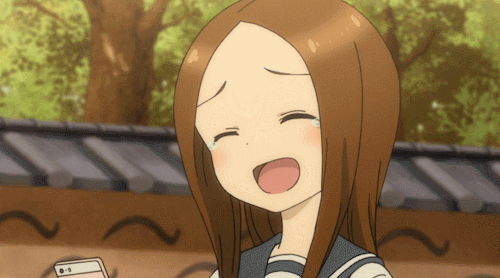
Message edited by RosarioVampireZ - Sunday, 03-Jan-2016, 8:49 PM |
| |
| |
| lotrrotk | Date: Sunday, 03-Jan-2016, 9:46 PM | Message # 12 |
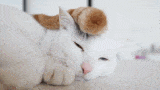 Zombie Pirate
Group: Game Mod
Messages: 1259
Awards: 0
Reputation: 2755
Status: Offline
| Rosa I pm(ed) him that solution as well....it failed

Go rage ban love child
-This guy that loved me
|
| |
| |
| Dragon-Hawk | Date: Monday, 04-Jan-2016, 6:41 AM | Message # 13 |
|
Rifleman
Group: Investor
Messages: 99
Awards: 0
Reputation: 285
Status: Offline
| Quote RosarioVampireZ (  ) Ahh, this error.

|
| |
| |
| Web-Ghost | Date: Tuesday, 05-Jan-2016, 2:35 PM | Message # 14 |
|
Head Administrator
Group: Administrators
Messages: 1639
Awards: 1
Reputation: 3611
Status: Offline
| Dragon-Hawk, do you have your cd key?
[img][/img]
|
| |
| |
| lotrrotk | Date: Tuesday, 05-Jan-2016, 2:41 PM | Message # 15 |
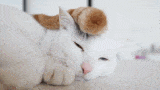 Zombie Pirate
Group: Game Mod
Messages: 1259
Awards: 0
Reputation: 2755
Status: Offline
| Quote Web-Ghost (  ) Dragon-Hawk, do you have your cd key?
You should close this thread and check some other threads as well

Go rage ban love child
-This guy that loved me
|
| |
| |

