|
Problems with WC3
|
|
| FirNesS | Date: Wednesday, 30-Sep-2015, 4:30 AM | Message # 1 |
|
Robotic Ninja
Group: Game Mod
Messages: 2446
Awards: 0
Reputation: 3754
Status: Offline
| Hi guys,
Yesterday I dled wc3 again from my CD's and first I had some problems, but finally found out how to solve them. So I played 2 games, everything was fine. Then I left the game and came back to it about 2 hours later, and up until then it says to me that I can't connect to battlenet because they cannot dl one file or something, so they tell me to make sure I have enough memory available, but I have over 700 GB still available... So I dunno what to do, I know this wasn't very clear but if you have any idea of what to do it would be nice. I already had this problem but I kinda knew why and right now I dont understand because it was working at first...Added (30-Sep-2015, 4:30 AM)
---------------------------------------------
for your information my comp is this one: Asus ROG G551JW-DM221H Added (30-Sep-2015, 4:30 AM)
---------------------------------------------
(and I'm under windows 8)

|
| |
| |
| b3p | Date: Wednesday, 30-Sep-2015, 5:13 AM | Message # 2 |
 Hero
Group: Clan Members
Messages: 315
Awards: 0
Reputation: 1190
Status: Offline
| mdr
b3p
|
| |
| |
| lotrrotk | Date: Wednesday, 30-Sep-2015, 7:08 AM | Message # 3 |
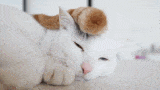 Zombie Pirate
Group: Game Mod
Messages: 1259
Awards: 0
Reputation: 2755
Status: Offline
| Run as administrator
It usually happens just run as admin it'll work

Go rage ban love child
-This guy that loved me
|
| |
| |
| RosarioVampireZ | Date: Wednesday, 30-Sep-2015, 7:10 AM | Message # 4 |
 Robotic Ninja
Group: Clan Members
Messages: 2113
Awards: 0
Reputation: 4239
Status: Offline
| Right click the icon. Run as administrator.
And make sure you are running in full screen. Not windows mode.
Anyways, if that doesn't work, register a battlenet account.
Then register your CD key in battlenet.
Then try installing from there.
(Then try the right click icon => administrator)
If all else fails, go install the USA - English pack.
And then try right click -> administrator run
If you have errors during the update after reinstall due to wrong file path, go open your registry.
"windows key + "r"" -> type "regedit" -> and then from there
Go to the file in
Computer -> HKEY_CURRENT_USER -> SOFTWARE -> Blizzard Entertainment -> Warcraft III
then find "InstallPath". Right click it and "Modify". Go find the "InstallPath" location. Like for me it is C:\Program Files (x86)\Warcraft III\
If the file path is the same. Just right click modify it and just press enter again.
And then run the icon in administrator mode :P

Thank me laterz <3
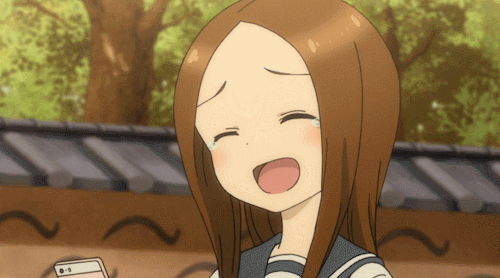
|
| |
| |
| lotrrotk | Date: Wednesday, 30-Sep-2015, 7:12 AM | Message # 5 |
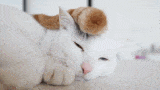 Zombie Pirate
Group: Game Mod
Messages: 1259
Awards: 0
Reputation: 2755
Status: Offline
| Quote RosarioVampireZ (  ) Right click the icon. Run as administrator. And make sure you are running in full screen. Not windows mode.
Anyways, if that doesn't work, register a battlenet account.
Then register your CD key in battlenet.
Then try installing from there.
(Then try the right click icon => administrator)
If all else fails, go install the USA - English pack.
And then try right click -> administrator run
If you have errors during the update after reinstall due to wrong file path, go open your registry.
"windows key + "r"" -> type "regedit" -> and then from there
Go to the file in
Computer -> HKEY_CURRENT_USER -> SOFTWARE -> Blizzard Entertainment -> Warcraft III
then find "InstallPath". Right click it and "Modify". Go find the "InstallPath" location. Like for me it is C:\Program Files (x86)\Warcraft III\
If the file path is the same. Just right click modify it and just press enter again.
And then run the icon in administrator mode :P
Thank me laterz <3
Btw just run as admin what acc says barely needs to be done.

Go rage ban love child
-This guy that loved me
|
| |
| |
| FirNesS | Date: Wednesday, 30-Sep-2015, 7:47 AM | Message # 6 |
|
Robotic Ninja
Group: Game Mod
Messages: 2446
Awards: 0
Reputation: 3754
Status: Offline
| Okay thanks I'll try
Btw I don't know if I was clear enough but my wc3 launches perfectly well, the problem is I can't connect to Bnet. I'll try in 2 hours, Im not on my comp right now

|
| |
| |
| lotrrotk | Date: Wednesday, 30-Sep-2015, 8:46 AM | Message # 7 |
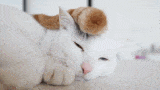 Zombie Pirate
Group: Game Mod
Messages: 1259
Awards: 0
Reputation: 2755
Status: Offline
| Yeah we got that part, running as administrator lets you login to battle.net
Plus I don't think you were able to update your wc3 because you couldn't login right?

Go rage ban love child
-This guy that loved me
Message edited by lotrrotk - Wednesday, 30-Sep-2015, 8:47 AM |
| |
| |
| FirNesS | Date: Wednesday, 30-Sep-2015, 8:56 AM | Message # 8 |
|
Robotic Ninja
Group: Game Mod
Messages: 2446
Awards: 0
Reputation: 3754
Status: Offline
| Well actually I did update it and then played 2 games, but after it stopped working when I launched wc3 again. I really don't understand, I already had problems with battlenet but usually I knew where was the problem whereas right now I dont :3
I'll try anyway, I finish school in 5 mins so Im home in 45 

|
| |
| |
| lotrrotk | Date: Wednesday, 30-Sep-2015, 9:02 AM | Message # 9 |
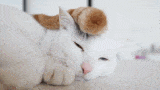 Zombie Pirate
Group: Game Mod
Messages: 1259
Awards: 0
Reputation: 2755
Status: Offline
| OK do tell us if it worked or not
Cya in 50min or so

Go rage ban love child
-This guy that loved me
|
| |
| |
| FirNesS | Date: Wednesday, 30-Sep-2015, 9:58 AM | Message # 10 |
|
Robotic Ninja
Group: Game Mod
Messages: 2446
Awards: 0
Reputation: 3754
Status: Offline
| Well it works when I run it as administrator. But still that's weird. Anyway, thanks, I'll deal with it. 

|
| |
| |
| lotrrotk | Date: Wednesday, 30-Sep-2015, 10:05 AM | Message # 11 |
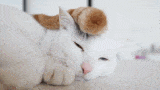 Zombie Pirate
Group: Game Mod
Messages: 1259
Awards: 0
Reputation: 2755
Status: Offline
| Quote FirNesS (  ) Well it works when I run it as administrator. But still that's weird. Anyway, thanks, I'll deal with it.
Right-click the shortcut, click Properties.
Click Advanced. Select Run as Administrator
Or
Right-click the shortcut, click Properties.
Click Compatibility. Select Run as Administrator (it should be on the bottom)
That way you won't have to right click every time (saves 3sec)

Go rage ban love child
-This guy that loved me
Message edited by lotrrotk - Wednesday, 30-Sep-2015, 10:06 AM |
| |
| |
| FirNesS | Date: Wednesday, 30-Sep-2015, 12:04 PM | Message # 12 |
|
Robotic Ninja
Group: Game Mod
Messages: 2446
Awards: 0
Reputation: 3754
Status: Offline
| Thanks bro, works.

|
| |
| |
| Dan- | Date: Wednesday, 30-Sep-2015, 12:08 PM | Message # 13 |
|
Hero
Group: Users
Messages: 383
Awards: 0
Reputation: 726
Status: Offline
| go play
|
| |
| |

