|
need help with coding
|
|
| XXkillerbeansXX | Date: Monday, 09-Apr-2012, 4:07 PM | Message # 1 |
|
Zombie Pirate
Group: Users
Messages: 1303
Awards: 0
Reputation: 234
Status: Offline
| i need help with how to write the code on this site for imgs, videos, color, and size, any help is greatly appreciated.
|
| |
| |
| RosarioVampireZ | Date: Monday, 09-Apr-2012, 4:52 PM | Message # 2 |
 Robotic Ninja
Group: Clan Members
Messages: 2113
Awards: 0
Reputation: 4239
Status: Offline
| 1.
Imgs => get url from google images by
Right Click =>Copy Image URL
After that...click IMG button and paste the code
[ im g]http://GET-A-LIFE.JPG[/img]
2.
Videos =>
(format)
3.
Color and Size
After u type all ur text, highlight it and then click COLOR or SIZE
[co lor=yellow]lalallala[/colo]
I spelt color wrong so u can see format
Basically, think of bb code as a form of HTML coding (ez and simple web language)
every beginning
[/img] etc.
(same thing with a "dash" => "/")
if ur images dont work, u didnt get the image url (image url usually ends in picture file name like .jpg, etc.)
moving pictures in forums are called .GIFS
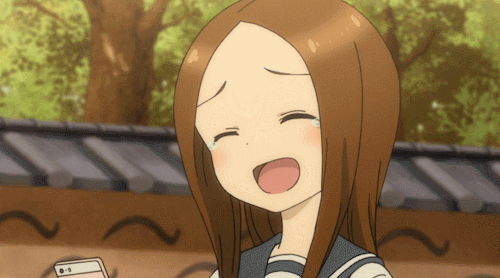
Message edited by RosarioVampireZ - Monday, 09-Apr-2012, 4:53 PM |
| |
| |
| Alex[STAR] | Date: Monday, 09-Apr-2012, 6:05 PM | Message # 3 |
![Alex[STAR]](/avatar/15/867269.gif) User
Group: Users
Messages: 1352
Awards: 4
Reputation: 1874
Status: Offline
| For images you can just use the img button above the text box.
Get your image URL, if you don't know how to do that;
Code -Right click your image
-Copy image location
-Paste it into text box
Then highlight the image URL, and click the img button.
Another way is to put IMG tags around it.
In-front of your URL, you put [IMG], then [/IMG] behind your URL.
For example
Code
[IMG]www.image.com/image.png[/IMG]
For videos you can use the Multimedia button on the top of the ucoz page. Click the button, click insert video. Then copy the URL of your video into the top box, it will be converted into a form which can be embedded on the forum on the next two boxes, then just copy it from the box, and paste it into the text box.
For example
Code [video]PutyourvideoURLhere[/video]
Colors and sizes are the same kind of thing. Highlight text, click and choose.

|
| |
| |
| XXkillerbeansXX | Date: Monday, 09-Apr-2012, 10:50 PM | Message # 4 |
|
Zombie Pirate
Group: Users
Messages: 1303
Awards: 0
Reputation: 234
Status: Offline
| thanks.
|
| |
| |
| SecreT-Name- | Date: Monday, 09-Apr-2012, 11:11 PM | Message # 5 |
 Hero
Group: Users
Messages: 385
Awards: 0
Reputation: 1100
Status: Offline
| thanks again , lol  ! !
|
| |
| |
| a_chinese_kid | Date: Monday, 09-Apr-2012, 11:50 PM | Message # 6 |
|
Robotic Ninja
Group: Clan Members
Messages: 3952
Awards: 0
Reputation: 3157
Status: Offline
| Quote (XXkillerbeansXX) i need help with how to write the code on this site for imgs, videos, color, and size, any help is greatly appreciated.
this is the simplest code on the planet there are even toolbars to help you...-.-
|
| |
| |

