|
Custom Hero Footies Stats PRO v1.4 fixed
|
|
| Vexslasher | Date: Friday, 15-Apr-2011, 6:01 PM | Message # 1 |
 Site Manager
Group: Site Management
Messages: 644
Awards: 1
Reputation: 1744
Status: Offline
| There is a newer version at http://chf.ucoz.com/forum/41-810-1 Download v1.4 Fixed
MediaFire SendSpace GigaSize   Hot Keys
END = Saves clipboard text to the program list at the bottom.
Page Down = Loads the stats code at the start of the game, also zooms to 2500 if you have that setting on.
Pause = enters -repick, don't hit enter before doing this, it doesn't need the chat window open.
Insert / Ins = this will paste custom hero footies 3.5b# as default, however you can change it in the settings tab if a newer version comes out. hot keys guide normal keyboard
 hot keys guide laptop keyboard
http://i52.tinypic.com/dxbuqp.png Change Log For v1.4
- Fixed an issue of when all options were on at same time you would get flooding problems. (added randomized delays)
- Added another on load option for "-Test AFK" or it can be changed to anything you want.
- Added another on load option for "No TK" or it can be changed to anything you want. (off by default)
- Added a label for "Total Stored" so you can easily see how many codes you have saved.
- fixed an issue where the program would sometimes try to send your code to the world editor.
- fixed a problem with the auto-load list button, it was removing all saved codes before, lost 20.

- now always auto-loads your list when you run it, removed the option to turn it off.
Requirements
Microsoft Frame Work, You May Already Have This But If You Have An Error You Need This! Fixes For Some Common Issues
Change the capability to xp sp2 for it to stop flooding
Set the privilege level of this program to administrator to fix error opening/closing
Questions, Suggestions, Comments, Concerns post them here  Also
Use this program with Vex's for almost 100% auto code saving
http://chf.ucoz.com/forum/41-650-1
have this program on after u start wc and it will capture all the messages send to wc screen
after game minimize wc real quick and select your code in the text window press your End button and it will be saved to vex's program, and your set.

|
| |
| |
| Bond009 | Date: Friday, 15-Apr-2011, 6:39 PM | Message # 2 |
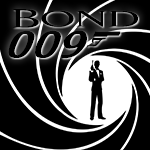 Overall Site Owner
Group: The Creator
Messages: 3180
Awards: 3
Reputation: 7521
Status: Offline
| Quote (Vexslasher) # Added another on load option for "-Test AFK" or it can be changed to anything you want.
# Added another on load option for "No TK" or it can be changed to anything you want. (off by default)
# Added a label for "Total Stored" so you can easily see how many codes you have saved.
# fixed an issue where the program would sometimes try to send your code to the world editor.
# fixed a problem with the auto-load list button, it was removing all saved codes before, lost 20. sad
# now always auto-loads your list when you run it, removed the option to turn it off. yea its cool to have room for those other options if u wanna have them at start
u had the W.E open with wc when using the program eh? so it messed with w.e sometimes?
yea might as well just always have it load the bottom item of list since thats what the program is mostly for anyway eh lol not much reason to turn it on or off

|
| |
| |
| Vexslasher | Date: Friday, 15-Apr-2011, 6:43 PM | Message # 3 |
 Site Manager
Group: Site Management
Messages: 644
Awards: 1
Reputation: 1744
Status: Offline
| Quote (Bond009) u had the W.E open with wc when using the program eh? so it messed with w.e sometimes? Yeah, it would start trying to send the save code to the W.E. lol, it should be fixed for good now though.

|
| |
| |
| Bond009 | Date: Friday, 15-Apr-2011, 7:12 PM | Message # 4 |
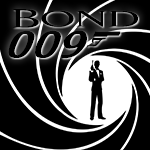 Overall Site Owner
Group: The Creator
Messages: 3180
Awards: 3
Reputation: 7521
Status: Offline
| alright thats good then

|
| |
| |
| Antyone | Date: Friday, 15-Apr-2011, 7:14 PM | Message # 5 |
 Development Director
Group: Clan Members
Messages: 2127
Awards: 3
Reputation: 622
Status: Offline
| idk maybe im doing something wrong but i cant seem to make insert work for inputing game name :/

|
| |
| |
| Vexslasher | Date: Friday, 15-Apr-2011, 9:59 PM | Message # 6 |
 Site Manager
Group: Site Management
Messages: 644
Awards: 1
Reputation: 1744
Status: Offline
| Quote (Antyone) idk maybe im doing something wrong but i cant seem to make insert work for imputing game name :/ It might be some other key for your computer, it should be the insert key however all keyboards and computers handle keyboards a bit different just try all of your keys till you find one that inputs the game name, if you still can't find it let me know.

|
| |
| |
| Bond009 | Date: Saturday, 16-Apr-2011, 0:52 AM | Message # 7 |
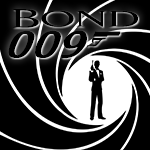 Overall Site Owner
Group: The Creator
Messages: 3180
Awards: 3
Reputation: 7521
Status: Offline
| yea and if its a laptop maybe you have to hold the fn key down also for insert to work

|
| |
| |
| Vexslasher | Date: Saturday, 16-Apr-2011, 2:19 AM | Message # 8 |
 Site Manager
Group: Site Management
Messages: 644
Awards: 1
Reputation: 1744
Status: Offline
| Updated
just added a fix for it, because I didn't want to wait for my next release to get this issue taken care of, the fix info has been added in yellow under the change log, anyone who already had this version please download it again, the links have all been updated with the fixed version. I'm sorry for the inconvenience I will try to be more thorough in my testing before releasing in the coming versions.

|
| |
| |
| Antyone | Date: Saturday, 16-Apr-2011, 7:51 AM | Message # 9 |
 Development Director
Group: Clan Members
Messages: 2127
Awards: 3
Reputation: 622
Status: Offline
| Ok my fault. I just noticed that I blocked the insert key before cus it was annoying me.
Thanks

|
| |
| |
| Bond009 | Date: Saturday, 16-Apr-2011, 4:50 PM | Message # 10 |
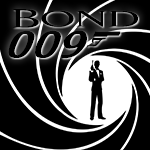 Overall Site Owner
Group: The Creator
Messages: 3180
Awards: 3
Reputation: 7521
Status: Offline
| flooded in the wc chat channel? or in the game or you mean it was flooding the actual program itself?

|
| |
| |
| Vexslasher | Date: Saturday, 16-Apr-2011, 9:10 PM | Message # 11 |
 Site Manager
Group: Site Management
Messages: 644
Awards: 1
Reputation: 1744
Status: Offline
| Quote (Bond009) flooded in the wc chat channel? or in the game or you mean it was flooding the actual program itself? Is it different for in the game then in the channel, well I only had tried it in the channel, and it was saying the red words for flood control, however right when I got in the channel yesterday 2 people told me it needed fixed so I fixed it.

|
| |
| |
| Bond009 | Date: Sunday, 17-Apr-2011, 2:08 AM | Message # 12 |
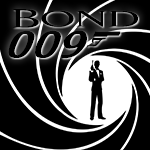 Overall Site Owner
Group: The Creator
Messages: 3180
Awards: 3
Reputation: 7521
Status: Offline
| i see, yea you can only get away with typing 3 short lines that fast in chat before bnet says your flooding but in game it shouldn't have mattered but all good, so u have a random time delay set in there?

|
| |
| |
| Vexslasher | Date: Sunday, 17-Apr-2011, 4:59 AM | Message # 13 |
 Site Manager
Group: Site Management
Messages: 644
Awards: 1
Reputation: 1744
Status: Offline
| Quote (Bond009) so u have a random time delay set in there?
Yeah, I thought that it might be a good idea I dunno maybe not necessary, so in the game it doesn't matter if you spam all 5 at a time? Well it is still probably best for it to have some delay tho in case people use in chat so they don't get banned..

|
| |
| |
| Bond009 | Date: Sunday, 17-Apr-2011, 12:58 PM | Message # 14 |
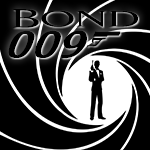 Overall Site Owner
Group: The Creator
Messages: 3180
Awards: 3
Reputation: 7521
Status: Offline
| yea plus in the game if its all instant chat and each one of those lines is making a piece of code in the game happen it doesnt hurt to have a little delay between commands also in game

|
| |
| |

