|
SYNCLIMIT AND LATENCY EXPLANATION
|
|
| TangerineSky | Date: Friday, 14-Mar-2014, 5:46 PM | Message # 1 |
 Pirate
Group: Friends
Messages: 538
Awards: 0
Reputation: 2068
Status: Offline
| I keep seeing this happen, someone begins to lag and immediately an admin types !synclimit 9999. What do you think happens next? That player is sabotaged and almost always booted from the game. There needs to be education on these commands, because most do not understand. I found this good explanation, and think that the synclimit max should be more limited.
"Latency: the time interval between sending packets to all players. After a game action is accepted by the server, it is queued until the next interval for sending packets to all players arrives. So, with the latency at 100 ms, packets are sent to players every 100 ms; but a player's packets might actually be sent in only 10 ms (if it was received 90 ms after the last interval) or up to 100 ms.
A lower latency causes players with higher ping to experience increased lag. Probably mostly spikes I think.
Sync limit: the number of actions that a player is behind by before the "player is lagging" screen comes up for the people who aren't lagging. So, 50 means that the player has not confirmed that he or she has received the last 50 actions. This means they need to catch up, which is why the lag screen comes up - it gives them time to catch up to the current game state by receiving those actions that they hadn't confirmed yet; if it doesn't come up, then they might just get more and more behind. Increasing to 1000 means increasing by 20 times; this might mean that a player doesn't start having lag screen until 10 or so seconds after they actually lag, which is bad.
To ensure the best game quality for everyone, we set the latency at 100 and the sync limit at 50. If a non-admin host were allowed to change these parameters, some people might be adversely affected."
People will say that all sync limit does is HIDE the lag screen, and if a person is dropped from game it is because 40 seconds has already passed. I do not believe this to be true, because about 6 seconds after the admin types !sync limit 9999, that player is booted from game.
I have saved a player from being dropped by temporarily raising the synclimit to 100 or 150, then bringing it back down so the lag screen shows, this gives them more time to catch up.
While most players probably do not want to wait for that person to catch up I think it could be useful for in house games. Any thoughts guys? I wont pretend I am an expert, I might be wrong about this but these are my thoughts.

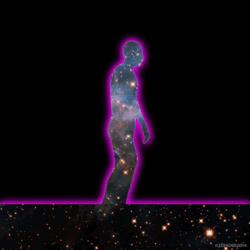  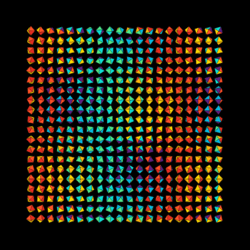
|
| |
| |
| Monster | Date: Friday, 14-Mar-2014, 6:28 PM | Message # 2 |
|
Hero
Group: Users
Messages: 356
Awards: 0
Reputation: 631
Status: Offline
| stfu fan
#prayforpalestine
|
| |
| |
| TangerineSky | Date: Friday, 14-Mar-2014, 7:05 PM | Message # 3 |
 Pirate
Group: Friends
Messages: 538
Awards: 0
Reputation: 2068
Status: Offline
| 

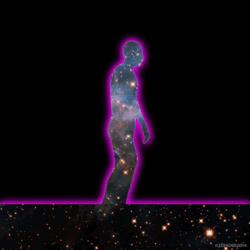  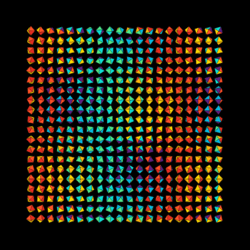
|
| |
| |
| SecreT-Name- | Date: Friday, 14-Mar-2014, 7:28 PM | Message # 4 |
 Hero
Group: Users
Messages: 385
Awards: 0
Reputation: 1100
Status: Offline
| Quote TangerineSky (  ) I do not believe this to be true, because about 6 seconds after the admin types !sync limit 9999, that player is booted from game.
Agree with u, here and example... Ottoj put !sync limit 9999 and the bot drop me at that moment
http://playchf.tk/game/116567/
|
| |
| |
| TangerineSky | Date: Friday, 14-Mar-2014, 9:24 PM | Message # 5 |
 Pirate
Group: Friends
Messages: 538
Awards: 0
Reputation: 2068
Status: Offline
| right...... think people should understand I remember someone, cou, or random saying "dont abuse votekick just do !synclimit 9999 like wtf now you got everyone doing this and it never fails at least one person a game gets kicked from it

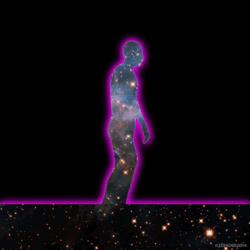  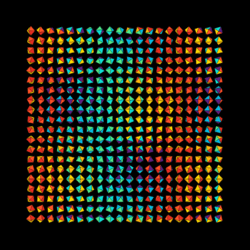
|
| |
| |
| ZiZi-____-ZiZi | Date: Friday, 14-Mar-2014, 9:25 PM | Message # 6 |
 Hero
Group: Clan Members
Messages: 354
Awards: 0
Reputation: 3158
Status: Offline
| Quote TangerineSky (  ) I keep seeing this happen, someone begins to lag and immediately an admin types !synclimit 9999. What do you think happens next? That player is sabotaged and almost always booted from the game. There needs to be education on these commands, because most do not understand. I found this good explanation, and think that the synclimit max should be more limited. "Latency: the time interval between sending packets to all players. After a game action is accepted by the server, it is queued until the next interval for sending packets to all players arrives. So, with the latency at 100 ms, packets are sent to players every 100 ms; but a player's packets might actually be sent in only 10 ms (if it was received 90 ms after the last interval) or up to 100 ms.
A lower latency causes players with higher ping to experience increased lag. Probably mostly spikes I think.
Sync limit: the number of actions that a player is behind by before the "player is lagging" screen comes up for the people who aren't lagging. So, 50 means that the player has not confirmed that he or she has received the last 50 actions. This means they need to catch up, which is why the lag screen comes up - it gives them time to catch up to the current game state by receiving those actions that they hadn't confirmed yet; if it doesn't come up, then they might just get more and more behind. Increasing to 1000 means increasing by 20 times; this might mean that a player doesn't start having lag screen until 10 or so seconds after they actually lag, which is bad.
To ensure the best game quality for everyone, we set the latency at 100 and the sync limit at 50. If a non-admin host were allowed to change these parameters, some people might be adversely affected."
People will say that all sync limit does is HIDE the lag screen, and if a person is dropped from game it is because 40 seconds has already passed. I do not believe this to be true, because about 6 seconds after the admin types !sync limit 9999, that player is booted from game.
I have saved a player from being dropped by temporarily raising the synclimit to 100 or 150, then bringing it back down so the lag screen shows, this gives them more time to catch up.
While most players probably do not want to wait for that person to catch up I think it could be useful for in house games. Any thoughts guys? I wont pretend I am an expert, I might be wrong about this but these are my thoughts.
The Sync Limit allows latency in milliseconds for the player to be up to date with the host service.
The Latency Limit allows the fixed delay for all players to send a command to the game map.
In example:
*setting it to max synclimit sometimes very good,sometimes not, it depends.^^
*setting it to 500 limit will cause everyone to take half a second to move.
*setting it to 50 limit will cause everyone to take 1/20th of a second to move
I will try to test it little more, with smaller and larger synclimit  Mainly I think you're right, interesting topic Mainly I think you're right, interesting topic 
Quote SecreT-Name- (  ) Agree with u, here and example... Ottoj put !sync limit 9999 and the bot drop me at that moment
Someone has to sacrifice for others ^^Joke,Ha,ha,ha  
CHF for life :) ^^

|
| |
| |
| Bond009 | Date: Friday, 14-Mar-2014, 9:33 PM | Message # 7 |
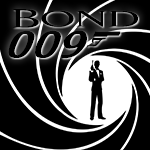 Overall Site Owner
Group: The Creator
Messages: 3180
Awards: 3
Reputation: 7521
Status: Offline
| yeah i dont think its a good thing to do that in an inhouse, you should try your best to keep every player in the game as possible or it means little less(or more) for the win (depending who dropped from which team)
But i think admins do that in pub games becuz they dont feel like waiting and they aren't suppose to use the !drop command anymore. So that is what they do to get around the wait lol
I cant really blame them in some cases because i have been in a game where literally every 12-15 secs a guy would lag for 5 seconds for about 2 solid mins during mass and a little after.. My patents for that is also pretty low lol
but yea tang a lot of what u said is true.

|
| |
| |
| Random260 | Date: Friday, 14-Mar-2014, 9:50 PM | Message # 8 |
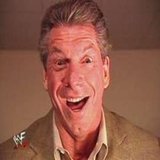 Head Administrator
Group: Administrators
Messages: 685
Awards: 0
Reputation: 987
Status: Offline
| Synclimit is hiding the lag screen. This is bad for the lagger since the game isn't stopping for him thus making him not able to catch up. I said use don't always use synclimit if he is lagging multiple times then use it.

Uploaded with ImageShack.us
|
| |
| |
| AL_GI | Date: Friday, 14-Mar-2014, 9:56 PM | Message # 9 |
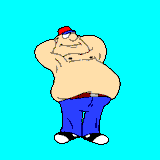 Zombie Pirate
Group: Clan Members
Messages: 1476
Awards: 0
Reputation: 3354
Status: Offline
| Yes but if he lag multiple times and you can't drop him after the countdown then I think yes you should use !synclimit.
Btw @random260 long time didn't saw you  I am glad that you are back I am glad that you are back 
Call me "GOD”
︻芫══一 (—_—)
¯\_(ツ)_/¯
|
| |
| |
| Random260 | Date: Friday, 14-Mar-2014, 9:59 PM | Message # 10 |
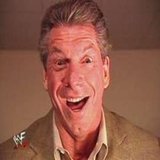 Head Administrator
Group: Administrators
Messages: 685
Awards: 0
Reputation: 987
Status: Offline
| Haven't had the time. My hostbot is now a legacy. Just hosting with minimal maintenance.

Uploaded with ImageShack.us
Message edited by Random260 - Friday, 14-Mar-2014, 10:01 PM |
| |
| |
| Adam_CZ | Date: Saturday, 15-Mar-2014, 5:20 AM | Message # 11 |
 Robotic Ninja
Group: Users
Messages: 2438
Awards: 0
Reputation: 3631
Status: Offline
| Every game i see somebody is lagging.... i mean this "waiting for player" so we are waiting 30-40 seconds and then he drop... i type !synclimit 999999999 and we dont need wait 40 seconds its simple.
|
| |
| |
| katriel7 | Date: Saturday, 15-Mar-2014, 12:33 PM | Message # 12 |
 Ghoul
Group: Users
Messages: 144
Awards: 0
Reputation: 390
Status: Offline
| lol but all the admin when see other player with lag do !synclimit 9999999999... always because no other way when someone is so lag and the person doesnt leave of the game.. making the game frustrating

________________
I'm not the better but some day i will rape you!!
|
| |
| |
| TangerineSky | Date: Saturday, 15-Mar-2014, 12:35 PM | Message # 13 |
 Pirate
Group: Friends
Messages: 538
Awards: 0
Reputation: 2068
Status: Offline
| ADAM they do not always drop out just because lag screen pops up, I willl be sure to do !synclimit 9999999999999999999999999999999999999999999999999999999999999999999999999999999999999999999 next time you lag

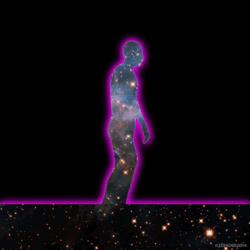  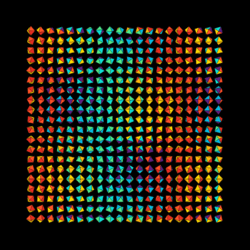
|
| |
| |
| b3p | Date: Sunday, 16-Mar-2014, 4:07 PM | Message # 14 |
 Hero
Group: Clan Members
Messages: 315
Awards: 0
Reputation: 1190
Status: Offline
| fuck all know it now ..
i dropped SOUNDWAVES whis this 
Izi izi 
b3p
|
| |
| |
| Adam_CZ | Date: Tuesday, 08-Apr-2014, 1:48 PM | Message # 15 |
 Robotic Ninja
Group: Users
Messages: 2438
Awards: 0
Reputation: 3631
Status: Offline
| I still dont know how to use this command. If i see somebody is lagging so i just write !synclimit 99999 and he is not lagging anymore (i mean other players in game dont see this annoying screen "drop player") but maybe its bad? I really dont know maybe i have just use other number instead 999999? For example !synclimit 500? which number is the best?
|
| |
| |

