|
Custom Hero Footies Stats PRO v1.2
|
|
| Vexslasher | Date: Tuesday, 29-Mar-2011, 4:51 PM | Message # 1 |
 Site Manager
Group: Site Management
Messages: 644
Awards: 1
Reputation: 1744
Status: Offline
| There is a newer version at http://chf.ucoz.com/forum/41-810-1 Download v1.2
32bit MediaFire SendSpace GigaSize
64bit MediaFire SendSpace GigaSize   Hot Keys
END = Saves clipboard text to the program list at the bottom.
Page Down = Loads the stats code at the start of the game, also zooms to 2500 if you have that setting on.
Pause = enters -repick, don't hit enter before doing this, it doesn't need the chat window open.
Insert / Ins = this will paste custom hero footies 3.5a# as default, however you can change it in the settings tab if a newer version comes out. hot keys guide normal keyboard
 hot keys guide laptop keyboard
http://i52.tinypic.com/dxbuqp.png Change Log For v1.2
- Added the ability to use this program while warcraft is minimized/windowed
- Added a button to quickly paste save codes for all those using the gamecapturex
- Fixed an exception that was being caused on initial run in some cases
- Now Installs all needed directories and files for the presets (past users may need to add there old settings again.)
- Now have v1.2 for 32bit and 64bit users, if yours was having trouble before get the 64bit version.
Requirements
Microsoft Frame Work, You May Already Have This But If You Have An Error You Need This! Fixes For Some Common Issues
change the capability to xp sp2 for it to stop flooding
Questions, Suggestions, Comments, Concerns post them here 

|
| |
| |
| Bond009 | Date: Tuesday, 29-Mar-2011, 6:21 PM | Message # 2 |
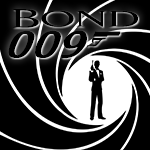 Overall Site Owner
Group: The Creator
Messages: 3180
Awards: 3
Reputation: 7521
Status: Offline
| for the "Saves clipboard text to the program list at the bottom." maybe change the End button to the Page up button? i tend to use the Home and End buttons alot and it might mess with it 

|
| |
| |
| Vexslasher | Date: Tuesday, 29-Mar-2011, 6:42 PM | Message # 3 |
 Site Manager
Group: Site Management
Messages: 644
Awards: 1
Reputation: 1744
Status: Offline
| I can't use the "Page Up" button because it tilts the camera view in the game. I would have used it if that wasn't the case..

|
| |
| |
| Bond009 | Date: Tuesday, 29-Mar-2011, 6:55 PM | Message # 4 |
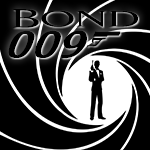 Overall Site Owner
Group: The Creator
Messages: 3180
Awards: 3
Reputation: 7521
Status: Offline
| I see.. so if i just the End button just randomly it will also use the program right? i guess using end is better than using home though 

|
| |
| |
| Vexslasher | Date: Tuesday, 29-Mar-2011, 7:00 PM | Message # 5 |
 Site Manager
Group: Site Management
Messages: 644
Awards: 1
Reputation: 1744
Status: Offline
| It has that hot keys on or off button (Blue/Red), that's what I use if I am browsing the web or something while it is running..

|
| |
| |
| Bond009 | Date: Tuesday, 29-Mar-2011, 7:17 PM | Message # 6 |
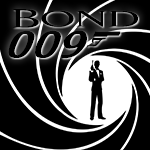 Overall Site Owner
Group: The Creator
Messages: 3180
Awards: 3
Reputation: 7521
Status: Offline
| ohh yea.. cool

|
| |
| |
| Vexslasher | Date: Tuesday, 29-Mar-2011, 9:45 PM | Message # 7 |
 Site Manager
Group: Site Management
Messages: 644
Awards: 1
Reputation: 1744
Status: Offline
| Can anyone please test this? I need to make sure bond is the only one getting that error..

|
| |
| |
| Bond009 | Date: Tuesday, 29-Mar-2011, 10:00 PM | Message # 8 |
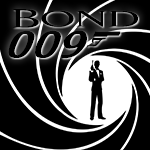 Overall Site Owner
Group: The Creator
Messages: 3180
Awards: 3
Reputation: 7521
Status: Offline
| it was rapidly auto pressing every hot key for me for some reason, and also enter. Once i turned the hotkey button off to red it stopped freaking out though lol

|
| |
| |
| Vexslasher | Date: Tuesday, 29-Mar-2011, 10:04 PM | Message # 9 |
 Site Manager
Group: Site Management
Messages: 644
Awards: 1
Reputation: 1744
Status: Offline
| The thing about that is I don't have anything actively running like that accept the key press checker, so I have no idea how to fix this for you, I wonder if anyone else gets that error or if it's just a special situation for you.. your sure your pagedown key is not broken right?

|
| |
| |
| Bond009 | Date: Tuesday, 29-Mar-2011, 10:22 PM | Message # 10 |
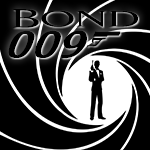 Overall Site Owner
Group: The Creator
Messages: 3180
Awards: 3
Reputation: 7521
Status: Offline
| no i checked all the keys are all good and not stuck.
yeah its weird the sec i double click the exe it instantly starts saving whatever i have in my copy paste memory to the code area over and over.
when i turn the hot keys button to red (off) it is then ok

|
| |
| |
| Bond009 | Date: Tuesday, 29-Mar-2011, 10:47 PM | Message # 11 |
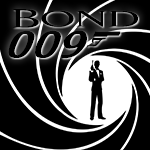 Overall Site Owner
Group: The Creator
Messages: 3180
Awards: 3
Reputation: 7521
Status: Offline
| Added:
i tested it on 9000s comp and she has 32bit vista and it wasnt flipping out like it does on my comp. so it worked good there maybe theres a run in 32bit comparability mode? lol ill dink with it. what OS did you compile your code with? when i worked with python a while back if i compiled in vista it would work on vista and not anything before like XP but if i compiled in XP it worked on XP and all OS's after np.

|
| |
| |
| Vexslasher | Date: Tuesday, 29-Mar-2011, 10:48 PM | Message # 12 |
 Site Manager
Group: Site Management
Messages: 644
Awards: 1
Reputation: 1744
Status: Offline
| I just looked through the entire code there is no reason it should be doing anything unless a key is pressed.. I'm sorry I don't know how to make it work for you bond 

|
| |
| |
| Bond009 | Date: Tuesday, 29-Mar-2011, 10:54 PM | Message # 13 |
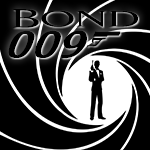 Overall Site Owner
Group: The Creator
Messages: 3180
Awards: 3
Reputation: 7521
Status: Offline
|  dang.. are you using a vista 64bit OS? if not try compiling it in a 64bit OS and see if it works then maybe that will make it 64bit comparable lol idk. dang.. are you using a vista 64bit OS? if not try compiling it in a 64bit OS and see if it works then maybe that will make it 64bit comparable lol idk. can someone else with a 64bit operating system test this out too?

|
| |
| |
| Vexslasher | Date: Wednesday, 30-Mar-2011, 0:45 AM | Message # 14 |
 Site Manager
Group: Site Management
Messages: 644
Awards: 1
Reputation: 1744
Status: Offline
| I don't have any 64bit machines at my house, hopefully someone else with that os type can test my program and see if they get the same problem, although if they come into the same problem then really don't know how I could fix it without working from a 64bit machine.. It would still be nice to know if anyone else is having that problem.

|
| |
| |
| Alex[STAR] | Date: Wednesday, 30-Mar-2011, 1:16 AM | Message # 15 |
![Alex[STAR]](/avatar/15/867269.gif) User
Group: Users
Messages: 1352
Awards: 4
Reputation: 1874
Status: Offline
| I've been using this for a while now. No problems with the new version either. I am on 32bit XP OS.

|
| |
| |

